-
Use of the app is free of charge. *You will bear the cost of packet communication charges and other expenses for downloads, etc.
*Part of the app has paid content. Purchase points and exchange them for your favorite content.Return to the previous page
-
It’s possible that you are not hearing any sound because the sound volume has been turned down.
While playing the content, adjust the sound with the volume button on the side of your device.Return to the previous page
-
It’s possible that the content failed to download.From [MENU] at the upper left of the app’s top screen, select [Data deletion] at the very bottom, then tap the button for the content you want to play again. Please also check your device’s remaining storage space. It’s possible that the content will fail to download if there is insufficient storage space.
Return to the previous page
-
It’s possible that the content failed to download.From [MENU] at the upper left of the app’s top screen, select [Data deletion] at the very bottom, then tap the button for the content you want to play again. Please also check your device’s remaining storage space. It’s possible that the content will fail to download if there is insufficient storage space.
Return to the previous page
-
It’s possible that the content failed to download.From [MENU] at the upper left of the app’s top screen, select [Data deletion] at the very bottom, then tap the button for the content you want to play again. Please also check your device’s remaining storage space. It’s possible that the content will fail to download if there is insufficient storage space.
Return to the previous page
-
Please check the receipt received via email from the App Store after purchase. It may take up to 24 hours for the points to update. Your point history can be confirmed from [Point History] after tapping [MENU] on the upper left of the app screen.
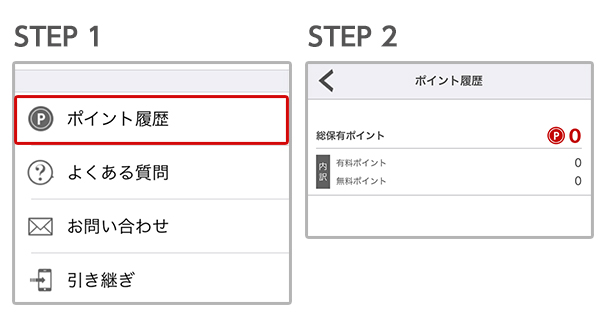 Return to the previous page
Return to the previous page
-
Please wait for the following dummy screen after setting the timer. It will be reset if you close the app.
 Return to the previous page
Return to the previous page
-
In the latest version of the app, you can transfer the app data to another device using a Google account.
When changing to another device, you will only be able to transfer over situations that were exchanged with points. We recommend that you exchange your points for situations before changing devices. If you have any questions about changing your device, please contact us with the inquiry form.
For details on this procedure, launch the app, select the Menu button on the upper left, and check the information on the Change Device screen.
Return to the previous page
-
[Paid Points]
These are points that you have purchased.[Free Points]
These are points which we provide as a special benefit. For that reason, they are handled differently from paid points and they will expire after a certain period of time has passed.■Important Point■
Please note that if you change over to a new device, all points (paid/free) will be lost.Return to the previous page